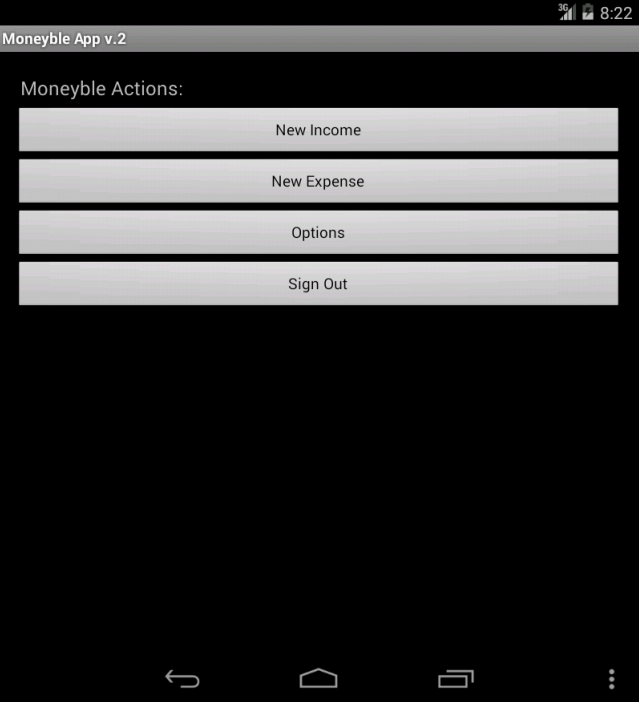Personal Finance - Moneyble 2.5.2
Free Version
Publisher Description
TRANSACTION ENTRY CLIENT for Moneyble Personal Finance for Windows.
Important Note: At this time this app provides only transaction entry from an Android device. All other functions are only available on Moneyble Personal Finance for Windows.
Moneyble Personal Finance is a Free Windows application for managing all your personal finance needs in a set of user-friendly spreadsheet-based screens. Moneyble is specifically designed for those who are using Excel today to track personal finances.
Moneyble for Windows features:
- Bank Statement Import (automatically categorizes transactions),
- Budgeting with comparison formulas (last month, avg for quarter, last year same period, etc.),
- Scheduled Transactions,
- Cash Forecasting,
- Payment due date reminders,
- Reimbursement tracking (expense reports, insurance claims),
- Mortgage / Loan tracking
- Interactive Dashboards (Net Worth, etc.),
- Export to Excel (if you still can't leave Excel behind),
- Investment Project Tracking (separate from regular budgets),
- Automatic Amount Rounding to whole number, nearest 5 or 10 (optional) - helps with big picture analysis.
Moneyble is free. Yes, it is absolutely free. No adware, no trial versions, just fully functional application. Donations are welcome.
Moneyble local database is password-protected and encrypted to prevent unauthorized access to your financial data. Especially useful if you install Moneyble on a corporate laptop. Paranoids-approved.
About Personal Finance - Moneyble
Personal Finance - Moneyble is a free app for Android published in the Accounting & Finance list of apps, part of Business.
The company that develops Personal Finance - Moneyble is Moneyble Software. The latest version released by its developer is 2.5.2.
To install Personal Finance - Moneyble on your Android device, just click the green Continue To App button above to start the installation process. The app is listed on our website since 2015-01-31 and was downloaded 9 times. We have already checked if the download link is safe, however for your own protection we recommend that you scan the downloaded app with your antivirus. Your antivirus may detect the Personal Finance - Moneyble as malware as malware if the download link to com.moneyble is broken.
How to install Personal Finance - Moneyble on your Android device:
- Click on the Continue To App button on our website. This will redirect you to Google Play.
- Once the Personal Finance - Moneyble is shown in the Google Play listing of your Android device, you can start its download and installation. Tap on the Install button located below the search bar and to the right of the app icon.
- A pop-up window with the permissions required by Personal Finance - Moneyble will be shown. Click on Accept to continue the process.
- Personal Finance - Moneyble will be downloaded onto your device, displaying a progress. Once the download completes, the installation will start and you'll get a notification after the installation is finished.